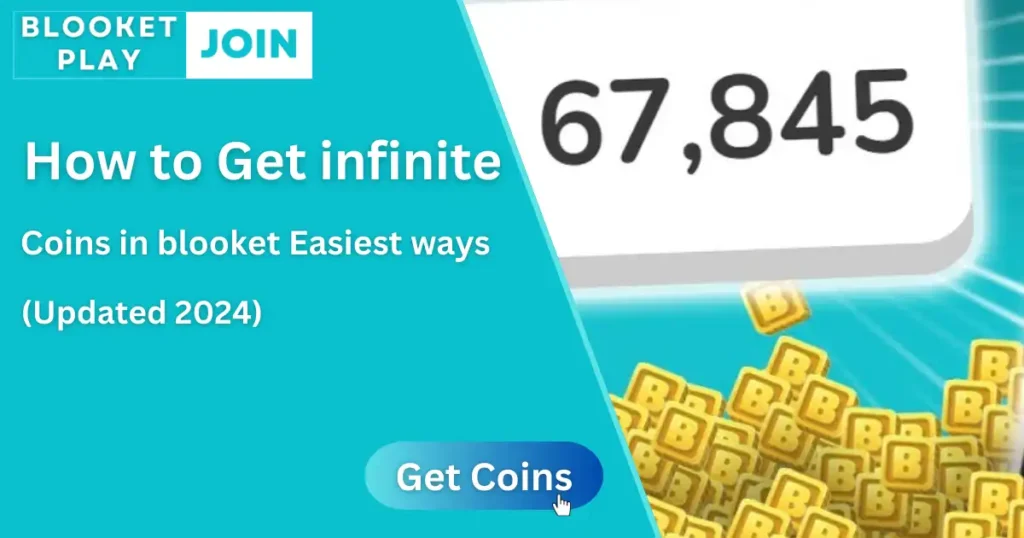Blooket play: How to play blooket game?
Are you wondering how to find the proper step-by-step guide on how to play blooket? Blooket, being a fun-based learning platform, has a specific algorithm that needs to be understood in detail. The teacher or the host has to select the game mode in Blooket and enter a set of quiz questions.
The system then generates a code for the students or players to log in from their devices. Once the game begins, players must answer questions like any quiz game to win. Well, this is just a summary. There is a lot more to explore about blooket play. Thus, if you are the one who was worried before and was finding a proper guide, then our article today will get you covered with the best. Let’s begin the crazy blooket exploration!
How To Play Blooket Game [Step By Step Guide]
There is a variety of game modes in Blooket. The teacher or host must select the one appropriate for the setting. There are also limited-time seasonal modes as well as specific event modes.
Since Blooket is a quiz game, the teacher or host must enter a set of questions. They may take help from the Blooket Discover database.
The teacher or host projects the game onto a large screen to be visible to the whole group of students. Each student logs in with the game ID from their device. The students compete with each other to play the game.
Blooket allows students to revise studied material as they answer the questions in the quiz.
Once the game is complete, the teachers will have access to reports from Blooket. This will help them understand their students’ performance and identify weak areas that need attention.
How To Play Blooket For Students Without An Account?
Students don’t need to make an account. They can join a game hosted by a teacher or host by going to the official website and entering the pin received by the teacher or host when they start hosting the game.
Fill Blooket ID
First, you need to enter the blooket Play ID provided by your teacher or any host.

Wait for approval
After filling in your ID, you will be in the game, but you still need to wait for approval from your teacher or host.
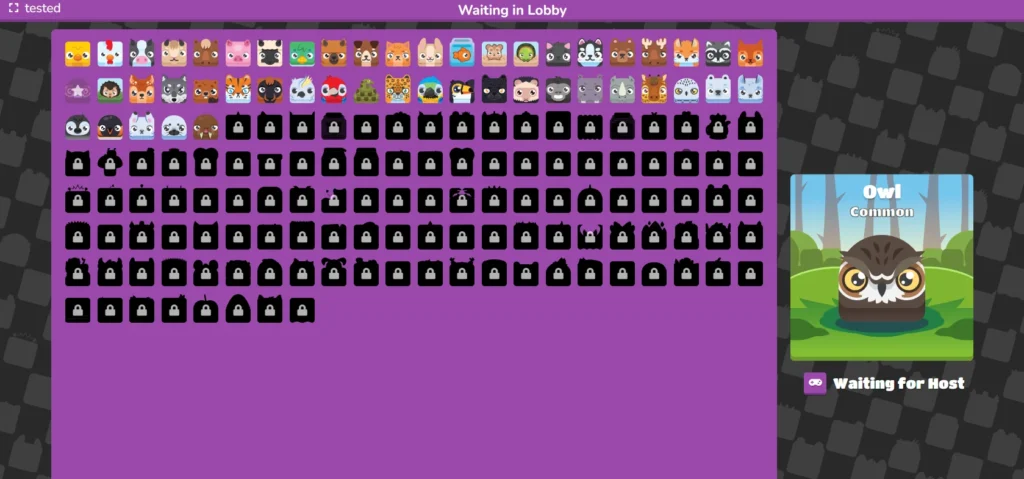
Play the Game
When your teacher or host approves your request, you can play the game by providing correct answers to the questions. You can also see an example screenshot below.
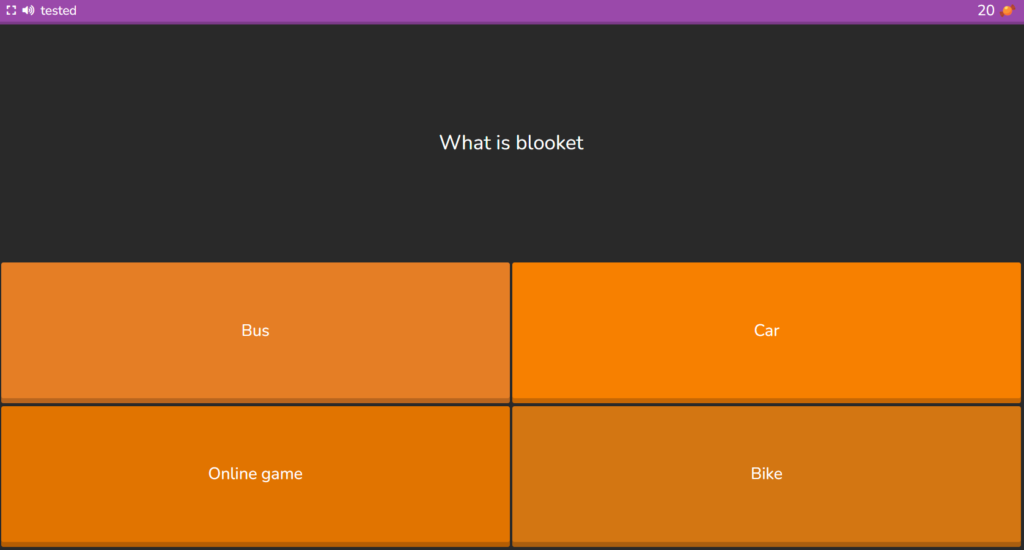
Blooket Play ID And Code for Students
A blooket code, or Game ID or Pin, is a 6 to 7-digit code generated when the teacher or host creates a game. This code is then shared with the students or players so they can log in to the Blooket game from their devices. So, if you are now excited to experience the unique experience of blooket and are looking for the Blooket codes to join a game, then here on this website, we have covered the topic, too. Check out our latest article on blooket codes and IDs and get a thrilling experience.
Blooket Play guide for Teacher?
The algorithm of the blooket for teachers is different. Below, we are going to decipher the steps. These steps vary from hosting a game to selecting the modes and more. So, let’s have a look at our steps.
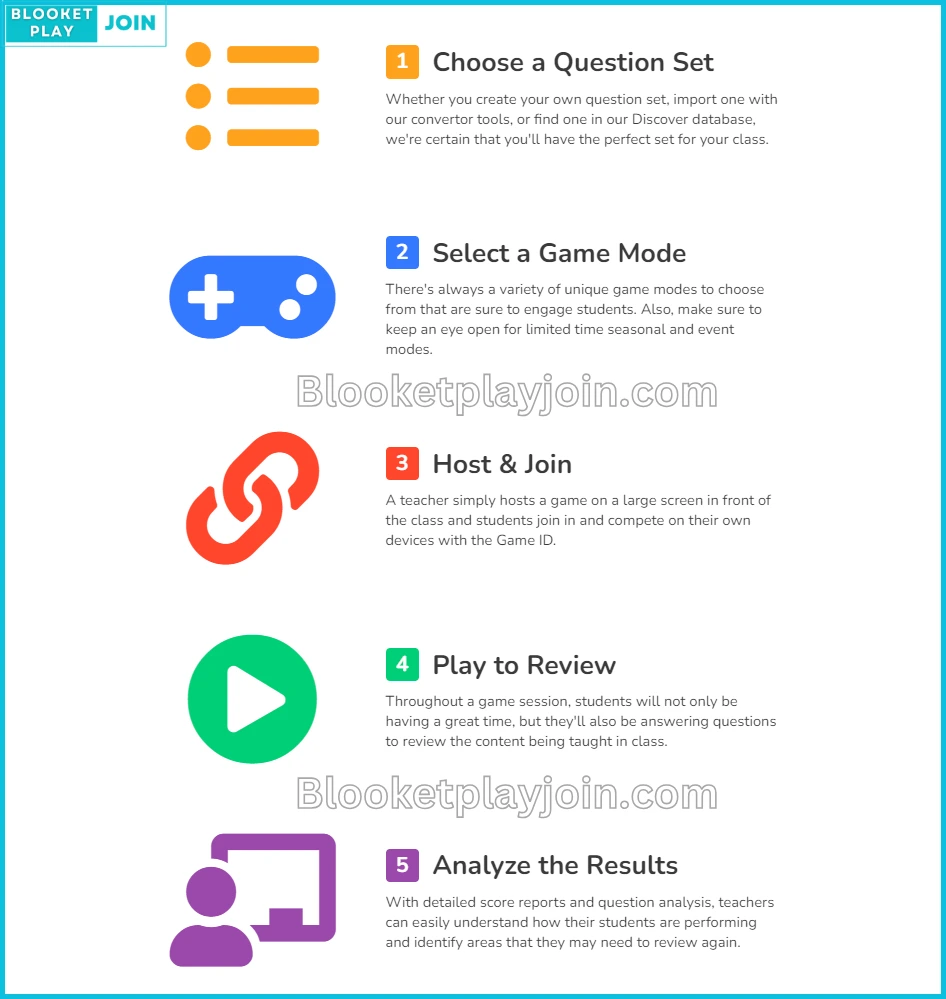
Choose a Question Set
The teacher acts as the sole controller of the game and selects a set of quiz questions. These questions can be created by themselves or imported from the Blooket Discover database. All that’s needed is to ensure it’s the right question set for the specific class.
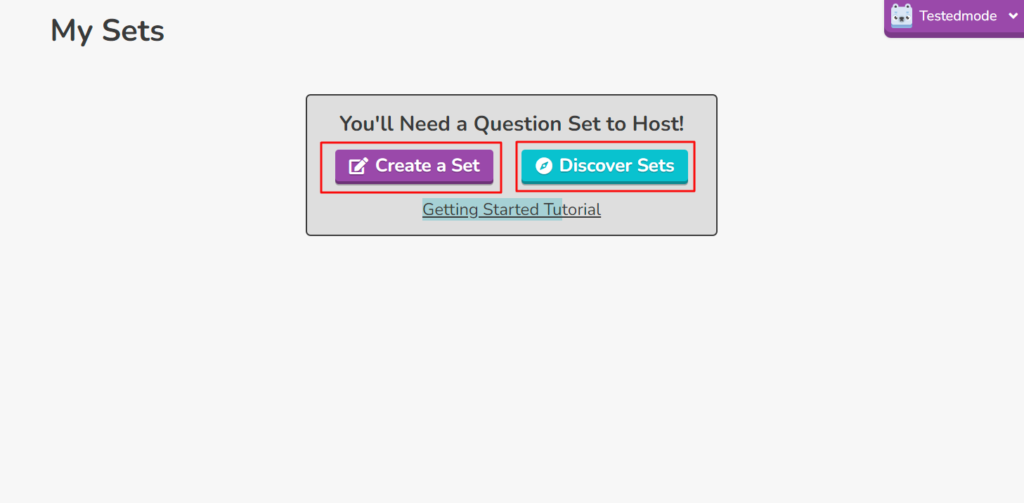
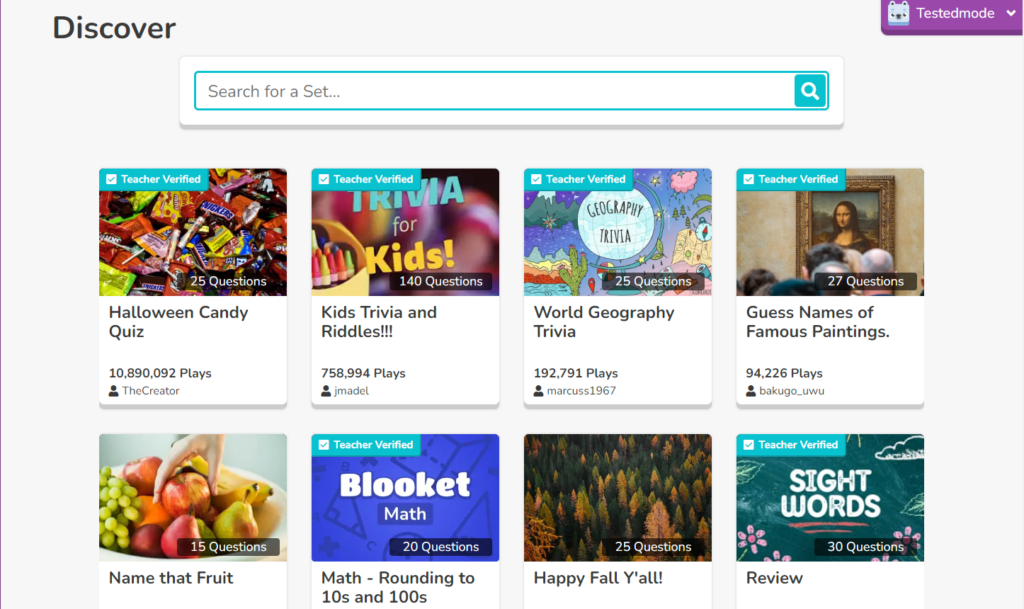
Select a Game Mode
The second step of any teacher after adding the question is to choose the game’s mode. The blooket has an array of game modes: however, it is always advised to check out the trendy blooket modes and the limited event modes as they will engage the students a lot.

Host & Join
Once you have selected the mode and the question set, it is the step where the teacher host the game to its students. At the same time, the students can join the game through the allotted blooket game ID by the teacher. The students can join the game through their devices easily.
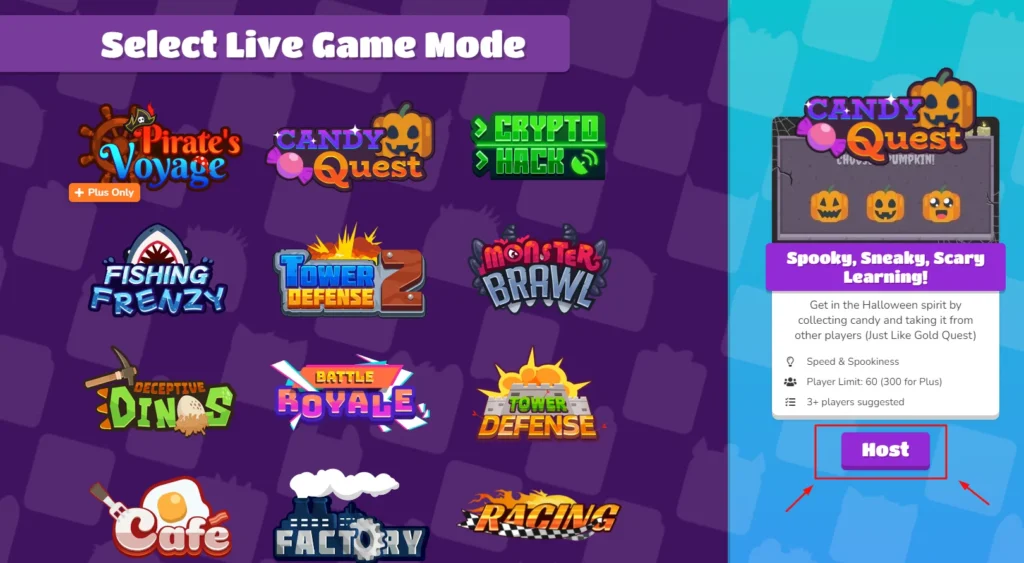
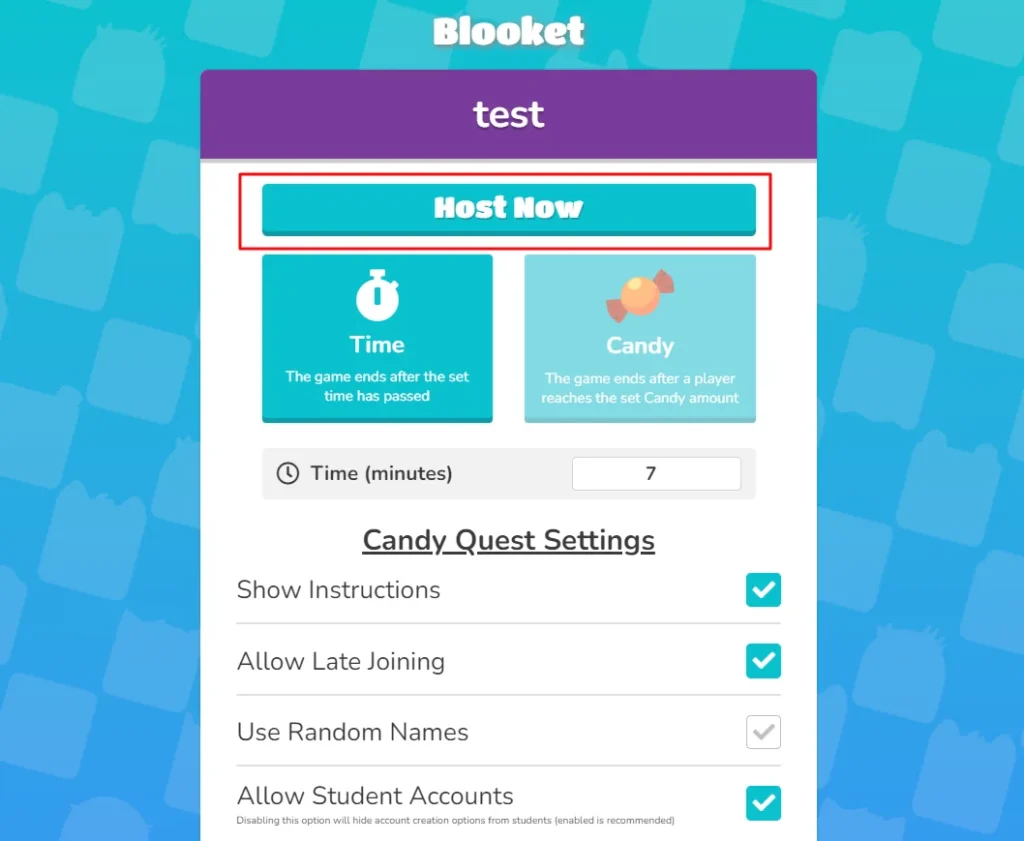
Play to Review
It’s not like students only play the games enjoying every moment, but during the game, the students also answer the different questions that are related to the lesson and what they have learned earlier; thus, in this way, blooket makes the learning fun.
Analyze the Results
In the end, the results are compiled, and the Blooket gives the leverage to the teachers to analyze the results through tools, making them in minutes with efficiency. However, the results are made with a detailed report of your score along with weak and strong points the students can understand and work on later on.
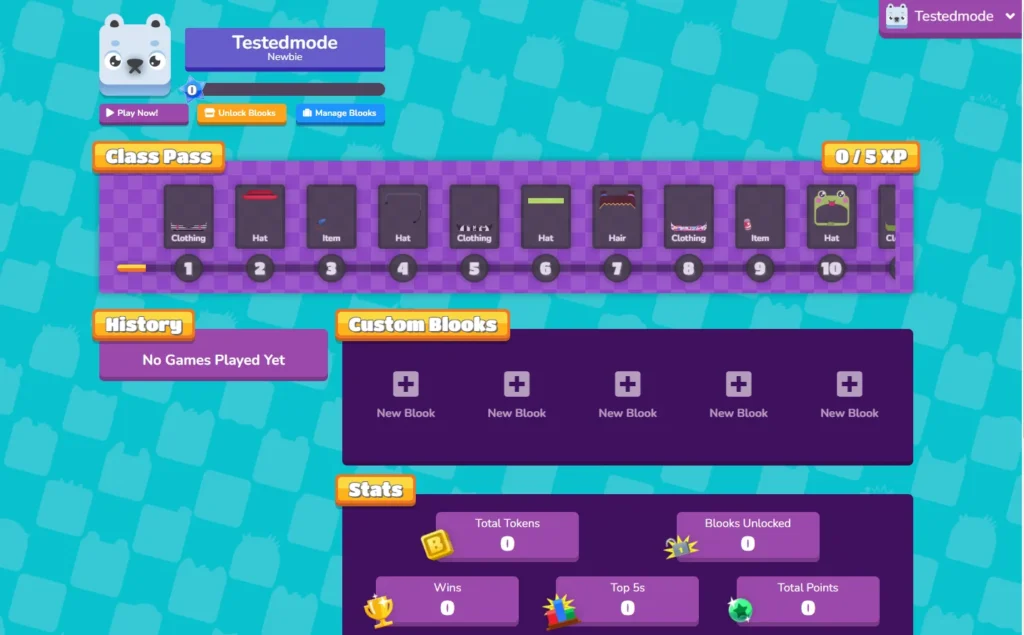
Benefits of Using Blooket in the Classroom
Using Blooket in the classroom comes with some great benefits. Here are three major ones:
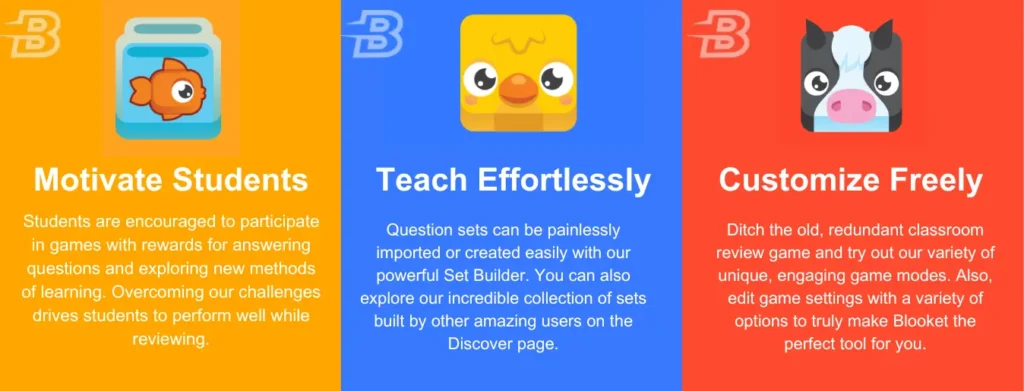
Motivate Students
Blooket makes learning more exciting. It’s like turning your lessons into fun games. Students can compete and earn points and prizes. This not only makes learning enjoyable but also encourages students to participate and do well in Class.
Teach Effortlessly
Blooket makes teaching simpler. It’s easy for teachers to create, edit, and share games and quizzes. You can use it for various subjects and see how your students are doing. You get feedback in real time and can adjust your teaching based on that. It helps you understand how well your lessons are working.
Customize as You Like
Every classroom and teacher is different. Blooket understands that and lets you customize your teaching materials. You can create your games, quizzes, and content to match what you’re teaching. You can change questions, add pictures, and even make games that fit the topic you’re teaching. It lets you create a unique learning experience that’s just right for your Class.
How To Play Blooket With Friends?
The blooket game can be played solo or in teams. Friends can play together from the same place on their own devices or form a team. The team size depends on the selected mode. In the team mode, one team competes with another team. The team that answers the most questions correctly first wins.
How To Play Blooket By Yourself?
There is a solo game mode in blooket for individual players. This mode does not require a host and can be played directly by an individual. The first step to get started is choosing the quiz questions. There are more than 20 million question sets on blooket to choose from. An individual can also enter their question set.
How To Play Blooket As Host?
The host of the blooket game is the teacher in the classroom. The teacher has to choose a game mode and select an appropriate set of questions either created by themselves or with the help of the blooket database. Once these questions are input into the interface, blooket provides them a code the students use to log in and play.
Rules Of Blooket Play
When students answer quiz questions correctly, they receive points to buy or sell books. Blooks are cute avatars for the players, which makes the game visually appealing and enjoyable. They are small animals or people used as icons, enemies, and guests. There is a wide range of different blooks in the game.
The currency of blooket is tokens, coins, and XP (experience points). XP is provided to the player upon game completion. Hosted as well as solo games let players earn currency. Players can also earn token currency by selling books. Players can earn coins When they participate in the quizzes and perform well. Players also increase in rank as they answer questions correctly.
Game Modes In Blooket Play
The quizzes are embedded into different games, which have their themes, graphics, and rules. There are various game modes in blooket, available in the solo, hosted, or homework modes. Some seasonal game modes are also available during certain months of the year only.
The current game modes in blooket are Class.
B | C |
Battle Royale | Cafe |
Blook Rush | Candy Quest |
Blooket Redesign | Classic & Crazy Kingdom |
D | E |
Daily wheel | Earthquake |
Deceptive Dinos | Energy Boost & Error 37 Glitch |
F | G |
Factory | Gold Quest |
Fishing Frenzy | N/A |
Flappy Blook | N/A |
Flip Glitch | N/A |
H | L |
Homework | Lunch (Blooket March Event) |
M | P |
Monster Brawl | Pirate's Voyage |
R | S |
Racing | Santa's Workshop & Solo |
T | N/A |
Tower Defense | N/A |
Tower of Doom | N/A |
Towers | N/A |
The games are set as the name indicates. For example, in a Cafe, the players prepare and serve food to customers. In the Tower of Doom, the players engage in a big battle.
Tips / Winning Strategies Of Blooket Play
- The best tip to succeed in blooket is to play well and answer the questions correctly in the least time. This will earn currency and earnings and increase the players’ rank.
- Players should earn the daily bonus in blooket by playing well. Students can earn rewards in blooket by exploring new methods of learning.
- To maximize earnings in blooket, players can Participate in the live games, play different game modes and get good earnings, win blooket tournaments, and complete game challenges.
Conclusion
Blooket can change the way learning is done in classrooms. It engages both the teachers and the students through its game environment. It also increases students’ interest because they can study through play and compete with each other. At the same time, the blooket play algorithm needs to be studied. The article above has deeply discussed all the major aspects of the blooket play and around. Thus, conclusively, blooket is a great platform that lets students enjoy learning through its multiple game modes, which makes it a fun experience.
Frequently Asked Questions FAQs
How do students access Blooket?
Students can access blooket from their own devices using the game ID provided by the teacher who is hosting the game.
How long should a Blooket game last?
The teacher decides how long the students should play, the commonly chosen duration being 7 to 10 minutes.
What is the point of Blooket?
Blooket is a tool to make learning fun, interactive, and technology-based, as well as an electronic teaching aid for better classroom management.